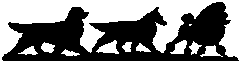 The Academy of Dog Training & Agility, Delaware
The Academy of Dog Training & Agility, Delaware
8 Weeks of training is better than 8 Years of wishing you had.
E-mail for General Inquiries, Questions and Class Registration: info@academyofdogtraining.com
E-mail for For Carrie: carrie@academyofdogtraining.com
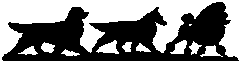 The Academy of Dog Training & Agility, Delaware
The Academy of Dog Training & Agility, Delaware
How to use our new Online Registration |
Once you click on "Click Here to sign up for a Class!", this page will appear:
If you are a new Student (or have NOT used this login), click the link indicated by the green arrow, "Create one now", and this page will appear:
Fill out this form with the indicated information, to create your logon and account, then click SIGN UP. This next page wil appear:
Fill out this form with the indicated information for your account, then click CONTINUE WITH PETS. This next page wil appear:
Fill out this form with your pet's information, then click CONTINUE. This next page wil appear:
If you have additional pets, click ADD ANOTHER PET, and enter that pet's information. Once all pets are added click CONTINUE. This next page wil appear:
Next enter your veterinarian's information, then click CONTINUE. This next page wil appear:
Confirm your veterinarian's information (and click ADD ANOTHER VET if you have multiple vets), then click CONTINUE. This next page wil appear:
You do NOT need to enter Emergency Contact information, just click CONTINUE. This next page wil appear:
Since Emergency Contact is not necessary simply click SUBMIT. This next page wil appear:
You can now select what Service you are interested in booking. In most cases, you should click GROUP CLASSES & SPECIAL EVENTS. This next page wil appear:
Select which pet will be attending the class by clicking the ADD button next to the desired pet, then click CONTINUE. This next page wil appear:
Find which class you want to attend with your pet, and click SELECT next to that class. Then select which session you want to attend, then click CONTINUE.
|
| |
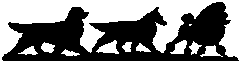 The Academy of Dog Training & Agility, Delaware
The Academy of Dog Training & Agility, Delaware